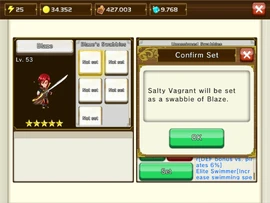Swabbies are basically lesser ranking pirates that you can gain upon completing quests, scouting, rewards, etc... They support and strengthen pirates. When a swabbie is designated to a pirate, its special ability will be added to the pirate’s status as well. In addition, their passive effects will also be shared. The number of swabbies that gather around a given pirate is limited. But there are ways to increase the number of swabbies a pirate may have. Like in evolution, wherein matched pirates with the same rarity (star value) as the pirate you want to enhance. You may also use pets (they have rarity also) instead of pirates. The reason why that is important is that it can unlock the previously unaccessible swabbie slots.

Swabbies Settings
There are two ways to access the "Swabbie Settings":
1. By tapping on the "Swabbie Management" button in the "Pirate Quarters".
2. Tapping on any ship in your Hideout that has a pirate on board, then tap on "Sub equipment", then go to "Pirate" and finally on "Swabbie Settings".
Assigning
In the Pirate Quarters, select the pirate you wish to assign your swabbies to then select "Swabbie Management".
You may also switch to any pirates in this window by simply tapping on the name of the pirate you've currently selected.
To assign a swabbie to your pirate, select the swabbie by tapping on them.
Tap on the "Set" button and then "OK" to allocate the swabbie to your pirate, and you're done!
Leveling Swabbies
Swabbie's stats will increase by leveling them up. Select the swabbie you want to level up at the Swabbie Support Setting. Press the "Level Up" button. A confirmation button will appear, stating that it needs Grog to level up a swabbie. Click the button with Grog amount to confirm the action.

| Swabbie rating | Swabbie Level 2 | Swabbie Level 3 | Swabbie Level 4 | Swabbie Level 5 | Swabbie Level 6 | Swabbie Level 7 | Total accumulated cost |
|---|---|---|---|---|---|---|---|
| 1 Star Swabbie | 1,000 | 3,000 | 15,000 | 30,000 | 50,000 | 80,000 | 179,000 |
| 2 Star Swabbie | 1,200 | 3,600 | 18,000 | 36,000 | 60,000 | 96,000 | 214,800 |
| 3 Star Swabbie | 2,000 | 6,000 | 30,000 | 60,000 | 100,000 | 160,000 | 358,000 |
| 4 Star Swabbie | 3,000 | 9,000 | 45,000 | 90,000 | 150,000 | 240,000 | 537,000 |
| 5 Star Swabbie | 4,000 | 12,000 | 60,000 | 120,000 | 200,000 | 320,000 | 716,000 |
Swabbie Dismissal
Dismissing a swabbie is done to make room for more or better swabbies that you may acquire from quests or rewards. To dismiss a swabbie, just simply tap on any of them, and at the bottom of the screen, you may need to tap the red button that indicates "Sell" twice to complete the process. Doing so will give you "Pirate Points" which you may use in the Normal Recruit in the "Argo Tavern".
You may also dismiss an already assigned swabbie to your pirate by simply replacing them with another swabbie before selling.
Dimissed swabbies cannot be retrieved in any way, so keep that in mind.
| Swabbie rating | ||
|---|---|---|
| 5 Star Swabbie | 50 Points | |
| 4 Star Swabbie | 25 Points | |
| 3 Star Swabbie | 15 Points | |
| 2 Star Swabbie | 10 Points | |
| 1 Star Swabbie | 5 Points |
Swabbie Limit
There is a limit to the number of swabbies you may have. Once you have reached the said limit, the system will notify you that will no longer be able to receive any more swabbies. Any swabbies received from quests or rewards when you're at your limit, will be lost. So, before doing a quest, it would be wise to decrease the number of swabbies you have in your swabbie list first by using "Swabbie Dismissal” or setting them to your pirates.
Increasing the Swabbie Slots
Swabbie slots can be found in the status window of a Pirate. Different Star Rating Pirates have different amount of Crew slots.

1 Star Pirate have maximum 4 slots,
2 and 3 Star Prates have maximum 6 Slots,
4 Star Pirates have maximum 8 Slots,
5 Star Pirates have maximum 10 Slots.
Half of the crew slots will be locked when you acquire a pirate. You need to open them in the Training grounds by using Slot Monkey or the same Pirate for sacrifice.
First, you can combine Pirates with the same name as the pirate you wish to strengthen. Even if their class may be different, evolved or not, they can still unlock it as long as they have the same name. Moreover, instead of using pirates, you may use Slot Monkey that are specifically made for unlocking Swabbie Crew Slots.