The Hideout is your home base in War Pirates. You can construct, upgrade and utilize structures for the advancement of your resources, crew, ships and quests.
|
Hideout's Landmark | ||||
|---|---|---|---|---|

|

|

|

|

|
| Argo Tavern | Cannon | Hot Spring | Market | Merchant Ships |

|

|

|

|

|
| Observatory | Pirate Quarters | Temple | Training Grounds | Windmill |
Hideout Interface
The image below shows a few things you need to know upon entering the world of War Pirates. These details will play an important part in your adventures in the open seas.

1. Player Level and Pirate Leader
The icon of your Pirate Leader is located at the upper left portion of the screen. When you tap on the icon, available pirates in your crew will appear and you can assign a pirate who you want to become leader. The pirate selected is what other players recruit when they choose you as their reinforcement in their battle.
Displayed beside the Pirate Leader icon is the player's current level, experience points and name. The players' Experience Points increases every time quests or battles are completed. When a certain amount of Experience Point is acquired, the player's level will increase. Consequently, the player’s maximum number of friends and maximum stamina value will also increase.
2. Stamina Points
Current Stamina amount. MAX indicates the maximum value it can recharge up to.
Stamina Points are consumed whenever a player starts a quest. One (1) point of Stamina is automatically recovered every 5 minutes. Stamina Points can also be replenished by tapping on the + button at the right side of the Stamina bar by consuming Gems or Stamina Recovery potions.
3. Gold storage
The current amount of Gold you have. MAX means the maximum gold you can have. You can increase the Gold Storage by upgrading your Gold Ship.
4. Grog storage
The current amount of Grog you have. MAX means the maximum grog you can have. You can increase the Grog Storage by upgrading your Grog Ship.
5. Gems
The current amount of gems you have. You are able to buy more by pressing the "+" button on the right end of the bar. Gems can be used to finish structure upgrades, buy gold and grog, replenish your stamina, recruit pirates and buy upgrade items.
6. Mailbox
The storage room for your daily rewards, event rewards and also storage for your pirates when you recruit while you have the maximum amount of Pirates.
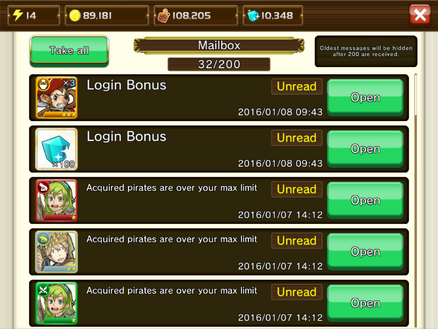
7. Island
The area where your structures are built. Structures can be acquired by progressing in your mission map. You can upgrade your buildings, check the information about your structure in this area.
8. Side Bar Menu
This is where other settings in the game is available. You can access the shop, go to settings and check your friend list.

9. Items
This is your storage. All items you receive will be here.
Items are categorized in 3 parts: Items, Wanted Posters and Blueprints.

10. Missions
You can check the Daily Missions and Achievements here. Make sure to complete the daily mission as it gives a good amount of stamina each day.

11. Duel
You can battle other players in this section. This is where you setup your Offensive and Defensive fleet for Duels. Also available here is the Duel Shop and Rankings.
12. Map
This button takes you outside of your Hideout to your Mission Map, where you can do the Main Story, Sub Story and General Quest. You can access the special map in the Map section.
13. Chat
Here you can chat with other players in the server. Game events are sometimes shown above the chat bar, be sure to check out the event.
14. Ship Area
This is where your ships are docked. You can check here the status of your ship by tapping the info button or upgrade them to make your fleet stronger. Here, you can also move around your ship and sort them to your liking within the area provided.

